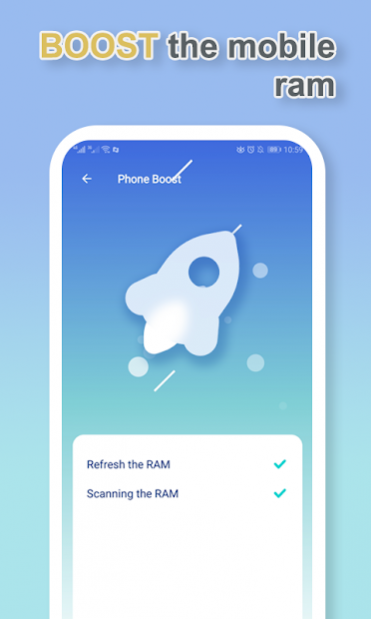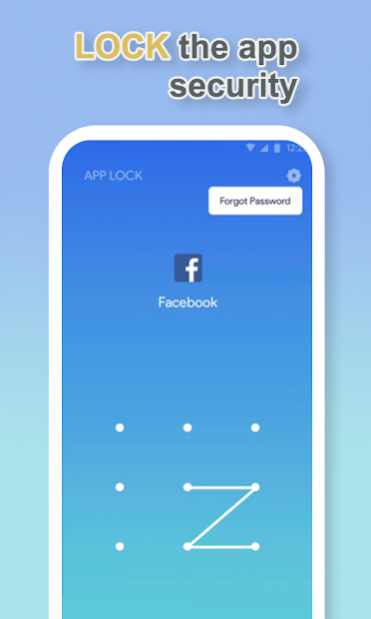Novis Clean - cleaner, booster 1.4.3
Free Version
Publisher Description
Novis Clean makes your phone more convenient with junk cleaner, CPU cooler and speed booster. One-tap boost your phone, makes it run faster.
< features of novis clean >
Junk Clean
Clean the junk files off your SD card storage or internal storage, clean the memory & cache and free up space.
Memory Boost
Scan your phone for cache and junk files, and have them cleaned up to greatly improve your phone's processing speed.
Applocker
Lock up your apps for your personal use, protect your personal information safe.
Battery Saver
Detect the power-draining app and the battery-draining process, stop them to extend battery life.
Game Boost
Use game booster modes to boost your device to max performance. Play games with no lag.
CPU Cooler
Cool down phone CPU to protect your phone
Privacy Album
Avoid private photos and videos being leaked
File/App Manager
Easily manage large files or large storage apps to free up more phone space
Clipboard Manager
Clear sensitive info on the clipboard to protect privacy
Wifi Test
Check current network speed
Novis Clean, so many functions built for your phone, you must need one!
About Novis Clean - cleaner, booster
Novis Clean - cleaner, booster is a free app for Android published in the System Maintenance list of apps, part of System Utilities.
The company that develops Novis Clean - cleaner, booster is Coloring Library. The latest version released by its developer is 1.4.3.
To install Novis Clean - cleaner, booster on your Android device, just click the green Continue To App button above to start the installation process. The app is listed on our website since 2022-04-27 and was downloaded 4 times. We have already checked if the download link is safe, however for your own protection we recommend that you scan the downloaded app with your antivirus. Your antivirus may detect the Novis Clean - cleaner, booster as malware as malware if the download link to com.newclean.cleaner.security.booster.boost is broken.
How to install Novis Clean - cleaner, booster on your Android device:
- Click on the Continue To App button on our website. This will redirect you to Google Play.
- Once the Novis Clean - cleaner, booster is shown in the Google Play listing of your Android device, you can start its download and installation. Tap on the Install button located below the search bar and to the right of the app icon.
- A pop-up window with the permissions required by Novis Clean - cleaner, booster will be shown. Click on Accept to continue the process.
- Novis Clean - cleaner, booster will be downloaded onto your device, displaying a progress. Once the download completes, the installation will start and you'll get a notification after the installation is finished.